How to allow Ads
We appreciate your support in enabling FARGOLIFE ads, which allow us to provide information ranging from the latest fashion to culturally relevant topics. Ads on our sites will appear while you browse if you add FARGOLIFE to your ad blocker’s whitelist. The processes and settings for whitelisting are identical in most ad blockers. Please contact us if you require assistance.
Adblock Plus

- Click on the red ABP icon in the upper right corner of your browser.
- Click “Enabled on this site” to disable ad blocking for the current site. In Firefox click “disable on Fargolife”.
- Refresh Fargolife page.
AdBlock

- Click the AdBlock hand icon.
- Click “Don’t run on pages on this domain”.
- A new “Don’t run AdBlock on…” dialog may be displayed in the middle of the screen.
- Move the “Site” slider to the right. After that, click “Exclude”.
- Refresh the Fargolife page that you were viewing.
uBlock
- Click the uBlock icon.
- Click the large blue “power” button in the menu that appears to whitelist the current website.
- Refresh Fargolife page.
Disconnect
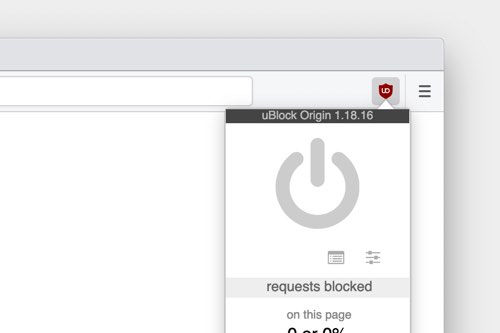
- Click the Disconnect icon.
- Click “Whitelist site”.
- Refresh Fargolife page.

